I think I found the best web post ever!!!! lol
I've been visiting the Pocketables.net website for quite some time and like 3 weeks ago I decided to check the forums (I just visited the site for the reviews, unboxing of gadgets, etc.)... boy am I GLAD I did.
If you have a netbook then you know that yes, although you can play Divx, Xvid movies, MKVs or High-Def videos are out of the question. They become choppy and unwatchable. I followed the instructions on this post:
Improve Video for Sony Vaio P
and I'm watching a 720p video of Marquez vs Paquiao II without stuttering!
BRILLIANT! Although the instructions are for a Sony Vaio P using Windows XP, the method works for my netbook (Toshiba NB-205 with a different graphics chipset), the only step you have to skip is, TO NOT DOWNLOAD THE VIDEO DRIVERS supplied on the link!! Other than that, download: CoreAVC, KMPlayer and set the software as per the pictures on the post (which I wont post here since the post is not mine!)
If you have a netbook, I really recommend this!!!
Check it.
Welcome bloggers. In here I'll be talking about games, music and PC related stuff (be it reviews, previews, etc.) and also I'll be weighing in with my opinions regarding the gaming, music industry, etc.
Saturday, September 19, 2009
Tuesday, September 15, 2009
Archos 5 Android plus that "other" release...
Hello guys and gals.
Today is quite a special day in the world of PMPs... Microsoft Zune HD is already moving everywhere (online and off), the latest MS update is live (so that you can play with your new Zune HD) and the might Archos 5 IMT Android was released for public viewing and MIGHT be available for purchase tomorrow! Oh my dear Archos, you should know HOW MUCH I HATE YOU, but it's just because I love you!!!! lol

As you might be aware by now, I'm an Archos advocate, and although the latest one I got (The Archos 7) is great, there are those random locks and reboots Archos is known for. With this new Archos 5 Android though, we are seeing the new generation of PMPs completely integrating:
1) Video
2) Music
3) Internet
4) Recording
5) GPS, Bluetooth, Wifi (n), etc.
Worst thing, just like 4 months ago I bought the 7... and now... I'm thinking about buying this one! That's what happens when you love gadgets and you are compulsive!! lol But, I will WAIT! I know Archos, I know their reputation, but this new unit is just too tempting.
Heck, see it yourselves: Archos 5 Android Hands-On by ENGADGET
Now the big deal here for me (which would make it a must buy!) is the GPS functionality. But... I know what you are saying, don't you already have a GPS Nav?
Of course I do! lol BUT, why have another unit to carry when I can just use one for everything? You can also ask: why don't you just get a USB dongle for your NETBOOK? Hmmmm... I already ordered one (review coming soon!) but again, it's not too practical nor safe having a netbook in the car and even with a RAM-MOUNT, I would not like that there!
So, I was checking out my options and I had gotten to the conclusion that I would need a Viliv X70EX unit:

This one is KIND-OF a netbook. It has an Atom CPU, 1GB Ram, 32GB SSD (plus Micro SD slot), it also has GPS and since it's based on WinXP, you can install any GPS software you'd like! The only bad thing, PRICE!! At almost $800 this is really not that good a deal.
But the Archos 5 Android will start at $200 probably for an 8GB SSD version!!! (with 160GB HD units going for $350 maybe!). The only thing I would need to make sure of is that GPS works here in Puerto Rico (i.e. that the GPS software includes maps for this place!). If it does, bye bye Mio Moov and hello Archos 5!
Still, it's better to wait for them to work their kinks though. Usually the first Archos adopters ARE THE BETA TESTERS for this company so I will probably wait a while for more info.
So as of now, PROS for the Archos 5 Android:
- Good battery Life (expect 20 hours music / 6 for video -- at low LCD light of course)
- Would be my FIRST Android Device
- Built-In GPS
- Same codec support as before WITHOUT PAYING FOR THE PLUG-INS!!! (yeah I SHAT my pants when I read that!!!)
- Support for MKV files (HD Video support, not WMV related! :-p)
- WiFi (802.11 b/g/n)
- Bluetooth 2.0
- FM transmitter and receiver (RDS)
CONS
- Android platform and Archos Linux working at the same time (hmmmm... let's see how it handles crashes!!!)
- GPS lack of details
- There would still be things Archos will probably charge us for
- NO FLASH support as of now (Adobe is STILL working on an update for Mobile Devices, this includes Android support in Archos!)
- Low volumes as always
- Did I mentioned crashes!?!? :-p
Still, I believe that the "Pros" kick the "Cons" ass! :-p
And of course, this is a better value than the Viliv, so ... we'll see...
I'll see....
Angel's Credit Card: "Please nooooo, I'm almost maxed out!! NOOOOOOO!!!!"
:-p
Today is quite a special day in the world of PMPs... Microsoft Zune HD is already moving everywhere (online and off), the latest MS update is live (so that you can play with your new Zune HD) and the might Archos 5 IMT Android was released for public viewing and MIGHT be available for purchase tomorrow! Oh my dear Archos, you should know HOW MUCH I HATE YOU, but it's just because I love you!!!! lol

As you might be aware by now, I'm an Archos advocate, and although the latest one I got (The Archos 7) is great, there are those random locks and reboots Archos is known for. With this new Archos 5 Android though, we are seeing the new generation of PMPs completely integrating:
1) Video
2) Music
3) Internet
4) Recording
5) GPS, Bluetooth, Wifi (n), etc.
Worst thing, just like 4 months ago I bought the 7... and now... I'm thinking about buying this one! That's what happens when you love gadgets and you are compulsive!! lol But, I will WAIT! I know Archos, I know their reputation, but this new unit is just too tempting.
Heck, see it yourselves: Archos 5 Android Hands-On by ENGADGET
Now the big deal here for me (which would make it a must buy!) is the GPS functionality. But... I know what you are saying, don't you already have a GPS Nav?
Of course I do! lol BUT, why have another unit to carry when I can just use one for everything? You can also ask: why don't you just get a USB dongle for your NETBOOK? Hmmmm... I already ordered one (review coming soon!) but again, it's not too practical nor safe having a netbook in the car and even with a RAM-MOUNT, I would not like that there!
So, I was checking out my options and I had gotten to the conclusion that I would need a Viliv X70EX unit:

This one is KIND-OF a netbook. It has an Atom CPU, 1GB Ram, 32GB SSD (plus Micro SD slot), it also has GPS and since it's based on WinXP, you can install any GPS software you'd like! The only bad thing, PRICE!! At almost $800 this is really not that good a deal.
But the Archos 5 Android will start at $200 probably for an 8GB SSD version!!! (with 160GB HD units going for $350 maybe!). The only thing I would need to make sure of is that GPS works here in Puerto Rico (i.e. that the GPS software includes maps for this place!). If it does, bye bye Mio Moov and hello Archos 5!
Still, it's better to wait for them to work their kinks though. Usually the first Archos adopters ARE THE BETA TESTERS for this company so I will probably wait a while for more info.
So as of now, PROS for the Archos 5 Android:
- Good battery Life (expect 20 hours music / 6 for video -- at low LCD light of course)
- Would be my FIRST Android Device
- Built-In GPS
- Same codec support as before WITHOUT PAYING FOR THE PLUG-INS!!! (yeah I SHAT my pants when I read that!!!)
- Support for MKV files (HD Video support, not WMV related! :-p)
- WiFi (802.11 b/g/n)
- Bluetooth 2.0
- FM transmitter and receiver (RDS)
CONS
- Android platform and Archos Linux working at the same time (hmmmm... let's see how it handles crashes!!!)
- GPS lack of details
- There would still be things Archos will probably charge us for
- NO FLASH support as of now (Adobe is STILL working on an update for Mobile Devices, this includes Android support in Archos!)
- Low volumes as always
- Did I mentioned crashes!?!? :-p
Still, I believe that the "Pros" kick the "Cons" ass! :-p
And of course, this is a better value than the Viliv, so ... we'll see...
I'll see....
Angel's Credit Card: "Please nooooo, I'm almost maxed out!! NOOOOOOO!!!!"
:-p
Friday, September 11, 2009
Toshiba NB205 + Ubuntu = Goodness
After more than 5 years without touching a Linux distribution, I decided to take the plunge...
I mean, what do I have to lose? (ed. TIME! lol).
Since I acquired the Toshiba NB205, I've been using it a lot more at home, outside, etc. and I figured: "Hey, why don't I just dual boot this with a new OS? But what should I try? There are so many distros out there! I finally decided on Ubuntu Netbook Remix:

Ubuntu Netbook Remix
Heard a lot of good things about this version running rather well on netbooks and decided to install it. But first a question, how much compatible is the Toshiba NB205 with Ubuntu. I kept looking for answers and investigating and it seemed that Ubuntu could NOT recognize the Atheros Wifi chip on the Toshiba nor the sound. The sound is not a huge deal but, THE WIFI!!!!!
Ubuntu Wiki Page
I stumbled upon this page and noticed that there were workarounds for both (more on that later!) So I began the process which I will detail below.
First of all, since netbooks DO NOT have CD/DVD players, you would need to get a live CD or better yet, download the image and use a USB thumb drive or SD card (since the Toshiba can boot from any of these). Now, I thought this step was going to be difficult but thanks to all of the documentation available online, I did it without a snap. Word of caution,
BACKUP YOUR SYSTEM!!!!!!!!!
I CANNOT STRESS THIS ENOUGH!!!!!
First time I installed Ubuntu I rendered the Windows XP partition useless and had to re-install windows from the Recovery Partition (which I did NOT delete when I was installing Ubuntu... thank God! hehehehehe). So before you start anything you could probably download the best Free partitioner out there: EASUS Partition Master
EASUS Partition Master
Note: IF you did like I did and cannot boot into Windows, and If you DID NOT DELETED the Recovery partition, I miracously could access it by changing a setting in GRUB and access that partition. Once you do a warning message will appear in the screen and you can restore the system to factory defaults. Drop me a note in the comments if you need help.
With this you can resize the current "C:\" drive (Windows XP partition) and create whatever partitions you want for your Unix install (I usually use 2, one for root and one for swap! I don't format them, I just leave the 2 partitions as is after resizing). The software will ask you for a reboot after you apply changes and if all goes well, then do the following:
(Assuming you already downloaded the image file)
** From within WinXP, enable the Wifi if you haven't done so by pressing the Function (Fn) key + F8 **
Step 1. https://help.ubuntu.com/community/Installation/FromImgFiles
Step 2. Reboot your computer (leave the thumb drive inside)
Step 3. Once the BIOS appears (Toshiba logo), press F12.
Step 4. From the menu that appears, select the boot option detailing
"SD/USB/etc.." and press Enter. It will boot from the USB drive so be patient.
Step 5. Ubuntu menu appears, choose "Install Ubuntu"
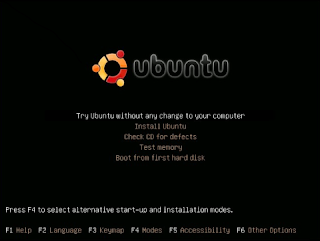
Step 6. From there you get to choose the Prefered language, timezone, keyboard layout, etc.
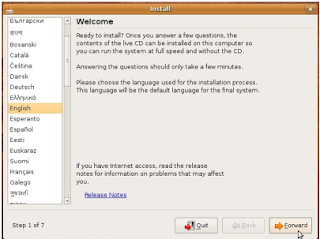
Step 7. You will reach a section which will ask you if you want to Install Ubuntu on the whole hard drive, if you want to Dual Boot or if you want to manually partition the drive (which should be already partitioned if you followed the EASUS step ;-)). Once you select this one, you will see the disk space available for your installation and if you created more than 1 partition like I did, you can assign them root, swap, /etc, etc.
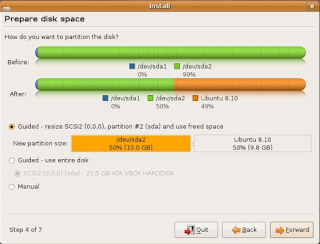
Step 8. Once you finish this, more details are asked regarding log-in information and then the install will start.
It will take a few minutes to install from the USB so be patient. Once it's finished, it will tell you to remove the USB drive and press Enter in order for the system to reboot.
Once it does this, the GRUB menu will appear and will let you choose if you want to log into Ubuntu and WinXP. Select the WINDOWS XP choice to see if the windows install was messed up somehow by the Ubuntu install. If you can log in and use WinXP correctly, then more power to you ;-)
Reboot the machine again and log into Ubuntu.

Once you are there (it should take like 2 minutes) you will notice that Wifi is not working. It seems that the Kernel that comes with Ubuntu Netbook Remix doesn't have the Atheros drivers installed so follow this:
Step 1. Connect the Toshiba NB205 through the Ethernet port so that you have Wired Internet Access.
Step 2. Do a full system update by going to Administration -> Update Manager.
Check for updates first, then install them. It will probably ask you to reboot the netbook. Do it! Now you will see a new version of the kernel in the GRUB menu. Select it and boot normaly.

Step 3. Now, go to Administration -> Software Sources.
In the Updates tab check "Unsupported updates (jaunty-backports)".
Step 4. Repeat step 2.
Step 5. Now click on Accessories, Click on the Terminal icon and write the following on the terminal:
sudo apt-get install linux-backports-modules-jaunty
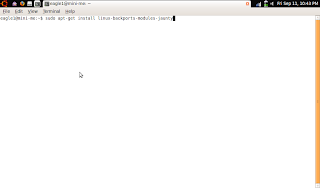
(it will probably ask you for your password!)
Accept request to install the packages, and reboot.
Disconnect the Ethernet cable and like magic, your Wifi WILL work.

Now you can enjoy both OS'es in this tiny machine.
Another Note though, it seems battery consumption is way higher in Linux than in Windows, so, you have been warned! (but anyways you also have XP so ...)
To have sound back there are a few options to go through. I went the easy route (already linked up top!) and got sound through my headphones. I'll try the other methods later I guess.
And that is it.
Check it!
I mean, what do I have to lose? (ed. TIME! lol).
Since I acquired the Toshiba NB205, I've been using it a lot more at home, outside, etc. and I figured: "Hey, why don't I just dual boot this with a new OS? But what should I try? There are so many distros out there! I finally decided on Ubuntu Netbook Remix:

Ubuntu Netbook Remix
Heard a lot of good things about this version running rather well on netbooks and decided to install it. But first a question, how much compatible is the Toshiba NB205 with Ubuntu. I kept looking for answers and investigating and it seemed that Ubuntu could NOT recognize the Atheros Wifi chip on the Toshiba nor the sound. The sound is not a huge deal but, THE WIFI!!!!!
Ubuntu Wiki Page
I stumbled upon this page and noticed that there were workarounds for both (more on that later!) So I began the process which I will detail below.
First of all, since netbooks DO NOT have CD/DVD players, you would need to get a live CD or better yet, download the image and use a USB thumb drive or SD card (since the Toshiba can boot from any of these). Now, I thought this step was going to be difficult but thanks to all of the documentation available online, I did it without a snap. Word of caution,
BACKUP YOUR SYSTEM!!!!!!!!!
I CANNOT STRESS THIS ENOUGH!!!!!
First time I installed Ubuntu I rendered the Windows XP partition useless and had to re-install windows from the Recovery Partition (which I did NOT delete when I was installing Ubuntu... thank God! hehehehehe). So before you start anything you could probably download the best Free partitioner out there: EASUS Partition Master
EASUS Partition Master
Note: IF you did like I did and cannot boot into Windows, and If you DID NOT DELETED the Recovery partition, I miracously could access it by changing a setting in GRUB and access that partition. Once you do a warning message will appear in the screen and you can restore the system to factory defaults. Drop me a note in the comments if you need help.
With this you can resize the current "C:\" drive (Windows XP partition) and create whatever partitions you want for your Unix install (I usually use 2, one for root and one for swap! I don't format them, I just leave the 2 partitions as is after resizing). The software will ask you for a reboot after you apply changes and if all goes well, then do the following:
(Assuming you already downloaded the image file)
** From within WinXP, enable the Wifi if you haven't done so by pressing the Function (Fn) key + F8 **
Step 1. https://help.ubuntu.com/community/Installation/FromImgFiles
Step 2. Reboot your computer (leave the thumb drive inside)
Step 3. Once the BIOS appears (Toshiba logo), press F12.
Step 4. From the menu that appears, select the boot option detailing
"SD/USB/etc.." and press Enter. It will boot from the USB drive so be patient.
Step 5. Ubuntu menu appears, choose "Install Ubuntu"
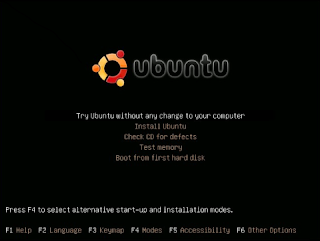
Step 6. From there you get to choose the Prefered language, timezone, keyboard layout, etc.
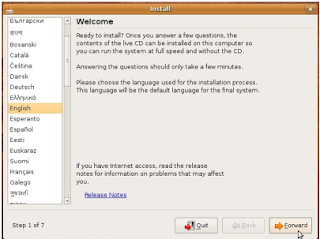
Step 7. You will reach a section which will ask you if you want to Install Ubuntu on the whole hard drive, if you want to Dual Boot or if you want to manually partition the drive (which should be already partitioned if you followed the EASUS step ;-)). Once you select this one, you will see the disk space available for your installation and if you created more than 1 partition like I did, you can assign them root, swap, /etc, etc.
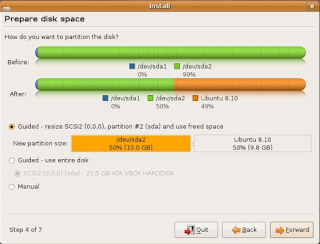
Step 8. Once you finish this, more details are asked regarding log-in information and then the install will start.
It will take a few minutes to install from the USB so be patient. Once it's finished, it will tell you to remove the USB drive and press Enter in order for the system to reboot.
Once it does this, the GRUB menu will appear and will let you choose if you want to log into Ubuntu and WinXP. Select the WINDOWS XP choice to see if the windows install was messed up somehow by the Ubuntu install. If you can log in and use WinXP correctly, then more power to you ;-)
Reboot the machine again and log into Ubuntu.

Once you are there (it should take like 2 minutes) you will notice that Wifi is not working. It seems that the Kernel that comes with Ubuntu Netbook Remix doesn't have the Atheros drivers installed so follow this:
Step 1. Connect the Toshiba NB205 through the Ethernet port so that you have Wired Internet Access.
Step 2. Do a full system update by going to Administration -> Update Manager.
Check for updates first, then install them. It will probably ask you to reboot the netbook. Do it! Now you will see a new version of the kernel in the GRUB menu. Select it and boot normaly.

Step 3. Now, go to Administration -> Software Sources.
In the Updates tab check "Unsupported updates (jaunty-backports)".
Step 4. Repeat step 2.
Step 5. Now click on Accessories, Click on the Terminal icon and write the following on the terminal:
sudo apt-get install linux-backports-modules-jaunty
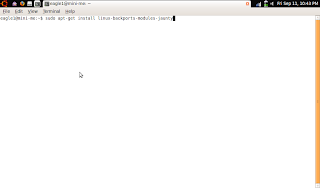
(it will probably ask you for your password!)
Accept request to install the packages, and reboot.
Disconnect the Ethernet cable and like magic, your Wifi WILL work.

Now you can enjoy both OS'es in this tiny machine.
Another Note though, it seems battery consumption is way higher in Linux than in Windows, so, you have been warned! (but anyways you also have XP so ...)
To have sound back there are a few options to go through. I went the easy route (already linked up top!) and got sound through my headphones. I'll try the other methods later I guess.
And that is it.
Check it!
Monday, September 7, 2009
Dreamcast 10th birthday coming up...
Hello everyone.
I was just reminded by a member of the PSNPR.COM group (a Playstation 3 fan page), that the Dreamcast had a birthday coming up. I was like: "Really!? Already it's 10th year?" and boy oh boy, time sure does fly!

Ten years ago (1999) I was a sophomore at college, and I was flunking my classes, which is why I started drinking hehehehe, and still was receiving my favorite magazine of all time EGM (no longer published! :( ) and there was a lot of hype behind this SEGA console. The specs were amazing at the time:
RISC CPU (SH4) by Hitachi
128-bit on-die vector graphics engine
PowerVR2 GPU
Yamaha AICA sound processor
Built-in Modem
Modified Windows CE OS
etc. etc.

The system was looking good and it looked promising but... there's always a but... Looking at past SEGA consoles history made me think twice about getting it. I had a Sega Master System when I was like 6 years old. I also had the Sega Genesis, the Sega Game Gear, I was a Sega fanboy! (I didn't have an NES, and I bought a SNES later in the system's lifespan.) Then the SegaCD came... crappy hardware with crappy games. Then the 32X which I almost bought and THANK GOD I didn't. Then finally the super powerful Sega Saturn which nobody knew how to program games for it... So you can see why I was hesitant. After September, SEGA announced that it had sold 500,000 units in a couple of weeks and not only this, it was the best software launch in probably video game history and I had the itch, but I did not cave in. At that time, I was way too much into PCs (Computer Science major yo! :-p) and I left consoles behind (except for my roommates that had a Sony Playstation).
Fast-forward a few years and Sonic Adventure 2 and NBA2K2 happened. That was the first time that I really noticed the system (even though the PS2 was already released by then). One of my housemates (I had moved from the first apartment at this time ;-)) had the Dreamcast and I fell in love with it. We began playing a whole bunch of NBA2k2 and I was sold. I had not seen animation like that ever. Sonic, well, I already had a crush with Sonic (I did loved my Sega Genesis!) and Sonic Adventure 2 was right up my alley. I fell in love once again and the Dreamcast I have right now is that same one that belonged to my housemate lol!!!
(pardon the "hiss"... I forgot to turn off the Fan and my old Sony Cam picks up EVERYTHING! :-p)
Personally, I believe this console had the best games off all systems even going head to head with the PS2. Sega didn't put much faith in it though and stopped selling the system in 2002. Still, Japan was still spitting out games and there were a bunch of them that we had not played. We got the Virtua Tennis, Soul Calibur, Crazy Taxi, etc. etc. And let's not forget the cult classics like: Space Channel 5, Shenmue, Ikaruga, Berserk and a bunch of others.
My Top DC Games (in no particular order):
NBA2K2
Rez
Sonic Adventure 2
Grandia 2
Skies of Arcadia
Jet Grind Radio
Metropolis Street Racer
Soul Calibur
Even though Sega is out of the hardware business, at least they retired with dignity creating one of the best consoles ever, bringing us online play to the masses and awesome games. They paved the way for the Xbox (easy of programming and online access) and probably for this new generation of machines.
Dreamcast is #8 on the IGN Top 25 Consoles of ALL TIME
Put it simply, the DREAMCAST should have been more. It is way underrated and a lot of people missed the opportunity of having fun with one of the best consoles that have ever been mass produced!
So if you are reading this, HOP ON EBAY AND LOOK FOR A CONSOLE!!!
You WON'T be disappointed. (and if you are, don't sue me! :-p)
And if you need further proof:
BitMob Blog Entry
MobCast Episode - Reminiscing DC
Check it.
I was just reminded by a member of the PSNPR.COM group (a Playstation 3 fan page), that the Dreamcast had a birthday coming up. I was like: "Really!? Already it's 10th year?" and boy oh boy, time sure does fly!

Ten years ago (1999) I was a sophomore at college, and I was flunking my classes, which is why I started drinking hehehehe, and still was receiving my favorite magazine of all time EGM (no longer published! :( ) and there was a lot of hype behind this SEGA console. The specs were amazing at the time:
RISC CPU (SH4) by Hitachi
128-bit on-die vector graphics engine
PowerVR2 GPU
Yamaha AICA sound processor
Built-in Modem
Modified Windows CE OS
etc. etc.

The system was looking good and it looked promising but... there's always a but... Looking at past SEGA consoles history made me think twice about getting it. I had a Sega Master System when I was like 6 years old. I also had the Sega Genesis, the Sega Game Gear, I was a Sega fanboy! (I didn't have an NES, and I bought a SNES later in the system's lifespan.) Then the SegaCD came... crappy hardware with crappy games. Then the 32X which I almost bought and THANK GOD I didn't. Then finally the super powerful Sega Saturn which nobody knew how to program games for it... So you can see why I was hesitant. After September, SEGA announced that it had sold 500,000 units in a couple of weeks and not only this, it was the best software launch in probably video game history and I had the itch, but I did not cave in. At that time, I was way too much into PCs (Computer Science major yo! :-p) and I left consoles behind (except for my roommates that had a Sony Playstation).
Fast-forward a few years and Sonic Adventure 2 and NBA2K2 happened. That was the first time that I really noticed the system (even though the PS2 was already released by then). One of my housemates (I had moved from the first apartment at this time ;-)) had the Dreamcast and I fell in love with it. We began playing a whole bunch of NBA2k2 and I was sold. I had not seen animation like that ever. Sonic, well, I already had a crush with Sonic (I did loved my Sega Genesis!) and Sonic Adventure 2 was right up my alley. I fell in love once again and the Dreamcast I have right now is that same one that belonged to my housemate lol!!!
(pardon the "hiss"... I forgot to turn off the Fan and my old Sony Cam picks up EVERYTHING! :-p)
Personally, I believe this console had the best games off all systems even going head to head with the PS2. Sega didn't put much faith in it though and stopped selling the system in 2002. Still, Japan was still spitting out games and there were a bunch of them that we had not played. We got the Virtua Tennis, Soul Calibur, Crazy Taxi, etc. etc. And let's not forget the cult classics like: Space Channel 5, Shenmue, Ikaruga, Berserk and a bunch of others.
My Top DC Games (in no particular order):
NBA2K2
Rez
Sonic Adventure 2
Grandia 2
Skies of Arcadia
Jet Grind Radio
Metropolis Street Racer
Soul Calibur
Even though Sega is out of the hardware business, at least they retired with dignity creating one of the best consoles ever, bringing us online play to the masses and awesome games. They paved the way for the Xbox (easy of programming and online access) and probably for this new generation of machines.
Dreamcast is #8 on the IGN Top 25 Consoles of ALL TIME
Put it simply, the DREAMCAST should have been more. It is way underrated and a lot of people missed the opportunity of having fun with one of the best consoles that have ever been mass produced!
So if you are reading this, HOP ON EBAY AND LOOK FOR A CONSOLE!!!
You WON'T be disappointed. (and if you are, don't sue me! :-p)
And if you need further proof:
BitMob Blog Entry
MobCast Episode - Reminiscing DC
Check it.
Subscribe to:
Comments (Atom)